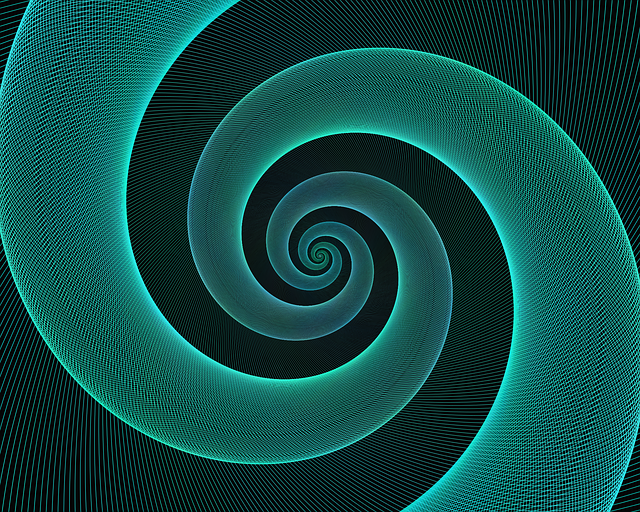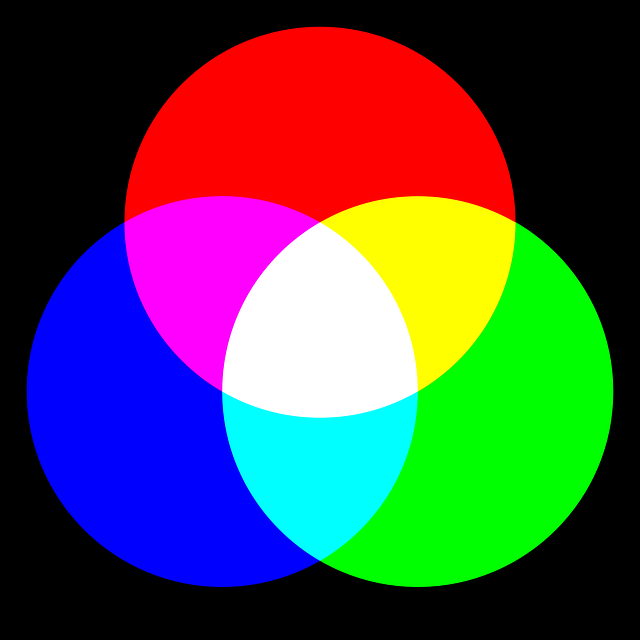Lists#
Enumerated Lists#
Auto-enumerate lists by prepending #..
#. List item 1
#. List item 1.1
#. List item 2
#. List item 2.1
List item 1
List item 1.1
List item 2
List item 2.1
Caution
There must be a blank line between each list item.
Manually enumerate by prepending a number.
2. List item 2
3. Three
4. Four
5. Five
List item 2
Three
Four
Five
Definition Lists#
Use definition lists for terms and definitions.
Term
Definition
Term : classifier
Definition paragraph 1.
Definition paragraph 2.
Term
Definition
- Term
Definition
- Termclassifier
Definition paragraph 1.
Definition paragraph 2.
- Term
Definition
Hint
See the documentation for Paragraph Level Markup for more information on Glossaries.
Option Lists#
For listing command-line options:
-a command-line option "a".
-b file options can have arguments.
--long options can also be long.
--input=file long options can also have
arguments.
-x, -y, -z Multiple options are an "option group".
- -a
command-line option “a”.
- -b file
options can have arguments.
- --long
options can also be long.
- --input=file
long options can also have arguments.
- -x, -y, -z
Multiple options are an “option group”.
Caution
There must be at least two spaces between the option and the description.
Field list#
Use .. bibliographic fields: for a simple field list.
.. bibliographic fields:
:Author: David Goodger
:Address: 123 Example Street
Example, EX Canada
A1B 2C3
:Contact: docutils-develop@lists.sourceforge.net
:date: $Date: 2012-01-03 19:23:53 +0000 (Tue, 03 Jan 2012) $
:Dedication:
For Docutils users & co-developers.
:abstract:
This document is a demonstration of the reStructuredText markup
language, containing examples of all basic reStructuredText
constructs and many advanced constructs.
- Author:
David Goodger
- Address:
123 Example Street Example, EX Canada A1B 2C3
- Contact:
- date:
$Date: 2012-01-03 19:23:53 +0000 (Tue, 03 Jan 2012) $
- Dedication:
For Docutils users & co-developers.
- abstract:
This document is a demonstration of the reStructuredText markup language, containing examples of all basic reStructuredText constructs and many advanced constructs.
Bullet Lists#
Simple#
Create a simple list by using hyphens.
- A simple list.
- Simple lists do not contain multiple paragraphs.
- In the case of a nested list
- There are no margins between elements
A simple list.
Simple lists do not contain multiple paragraphs.
In the case of a nested list
There are no margins between elements
Complex#
Complex Lists can create multiple paragraphs.
- A bullet list
+ Nested bullet list.
+ Nested item 2.
- Item 2.
Paragraph 2 of item 2.
* Nested bullet list.
* Nested item 2.
- Third level.
- Item 2.
- This item has multiple paragraphs.
This item has multiple paragraphs.
A bullet list
Nested bullet list.
Nested item 2.
Item 2.
Paragraph 2 of item 2.
Nested bullet list.
Nested item 2.
Third level.
Item 2.
This item has multiple paragraphs.
This item has multiple paragraphs.
Nesting elements#
Most elements can be nested in a list.
Examples:
code may be embedded in a list.
1API documentation 2================= 3 4API Documentation can be generated with 5`sphinx.ext.autodoc <https://www.sphinx-doc.org/en/master/usage/extensions/autodoc.html>`_. 6 7For example, the following directive:: 8 9 Python Datetime 10 --------------- 11 12 .. automodule:: datetime 13 :members: 14 :undoc-members: 15 :show-inheritance: 16 17produces the following output: 18 19Python Datetime 20--------------- 21 22.. automodule:: datetime 23 :members: 24 :undoc-members: 25 :show-inheritance:
admonitions can also be nested.
Note
This is a note nested in a list.
this is an inline literall
Hlists#
Create a horizontal list by prepending .. hlist::.
.. hlist::
:columns: 2
- First item
- Second item
- Third item
- Forth item
- Fifth item
- Sixth item
|
|
Hlist with images#
Images and figures can also be added to a horizontal list.
.. hlist::
:columns: 3
- .. figure:: ./_static/images/spiral.png
:width: 200px
:alt: David Zydd | Pixabay
:target: https://pixabay.com/users/davidzydd-985081/?utm_source=link-attribution&utm_medium=referral&utm_campaign=image&utm_content=2481559">David Zydd</a> from <a href="https://pixabay.com/?utm_source=link-attribution&utm_medium=referral&utm_campaign=image&utm_content=2481559
This is a short caption for a figure.
- .. figure:: ./_static/images/drops.jpg
:width: 200px
:alt: Leohoho | pixabay
:target: https://pixabay.com/users/leohoho-16235524/?utm_source=link-attribution&utm_medium=referral&utm_campaign=image&utm_content=5470471
This is another caption.
- .. figure:: ./_static/images/rgb.png
:width: 180px
:alt: OpenClipart-Vectors | Pixabay
:target: https://pixabay.com/users/openclipart-vectors-30363/?utm_source=link-attribution&utm_medium=referral&utm_campaign=image&utm_content=154782
This is yet another caption.
|
|
|